One day at 111°F in my sunny backyard and another at 105°F, and my Logitech Circle View doorbell has not overheated. Its circumstances: 24V 20VA transformer, north facing in the shade all day. I’m quite pleased with it.

One day at 111°F in my sunny backyard and another at 105°F, and my Logitech Circle View doorbell has not overheated. Its circumstances: 24V 20VA transformer, north facing in the shade all day. I’m quite pleased with it.

My #RaspberryShake detected a M3.9 earthquake in the Bartlett Springs Fault Zone just northwest of Lake Pillsbury in the Mendocino National Forest. I was asleep — happened today at 04:18 PDT. Probably just shook a few rocks loose.
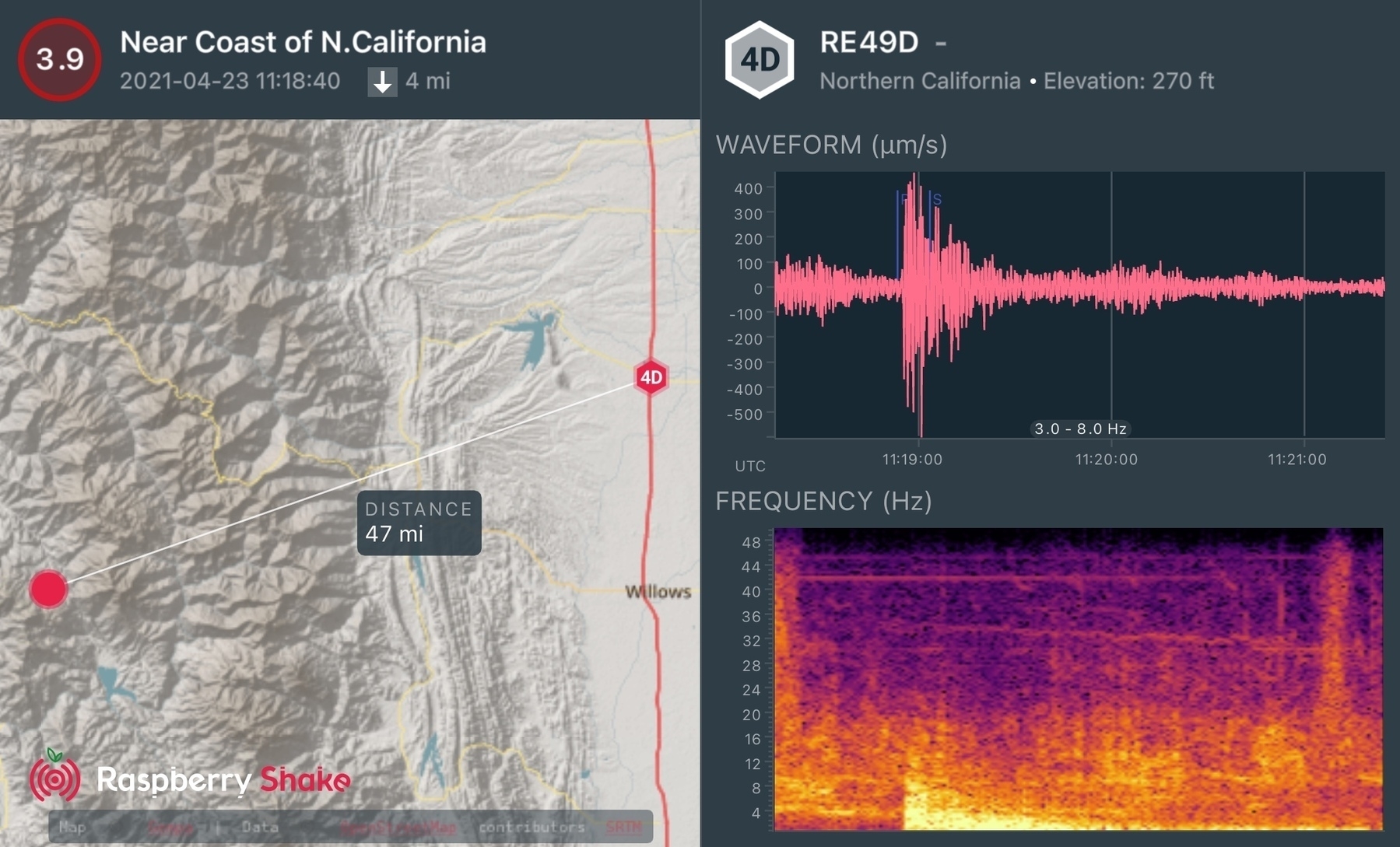
MeteoBridge reports my weather station data to all sorts of services. To be rid of IFTTT, I finally set MeteoBridge up to send an email if certain weather conditions happen. And FastMail, to my surprise, has a rule Action for notifications! Yeah, definitely don’t need IFTTT anymore.
I just installed this Antelco eZyvalve 4 Zone Valve Box. I’m very pleased so far. We’ll see how durable and long lasting it is. I’ll be connecting drip to it. It’s wired to my Rachio Gen 2 irrigation controller.


Twitter Feeds in the latest NetNewsWire 6 beta are great. The key is to be really choosy.
I always expected this: Facebook/Instagram harvests photo location metadata before removing it for posts. That data is added to the poster’s data profile. Presumably for targeted ads. I presume when micro.blog crossposts photos to Twitter, locations have already been scrubbed by micro.blog?
Took a Potensic D58 drone photo today of the backyard (bottom photo) to compare against January 2020 (top photo). Looking real nice. Fun to have unusual views of the yard.
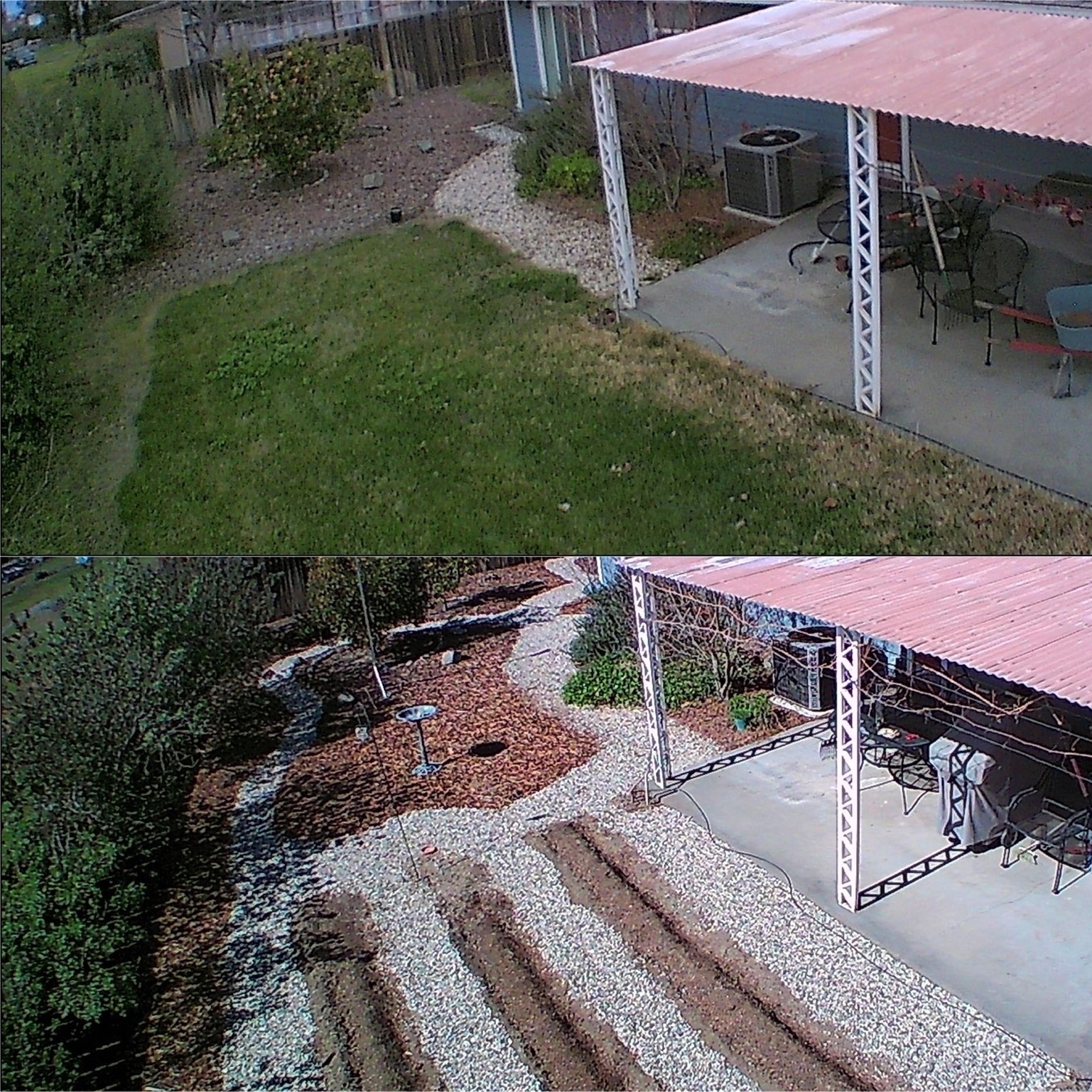
I’m experimenting with HomeKit Automations converted to Shortcuts. This one, when a Home member arrives, will turn on a welcome light if the Logitech doorbell reads < 200 Lux. Otherwise it’ll flash the living room lamp to indicate an arrival.
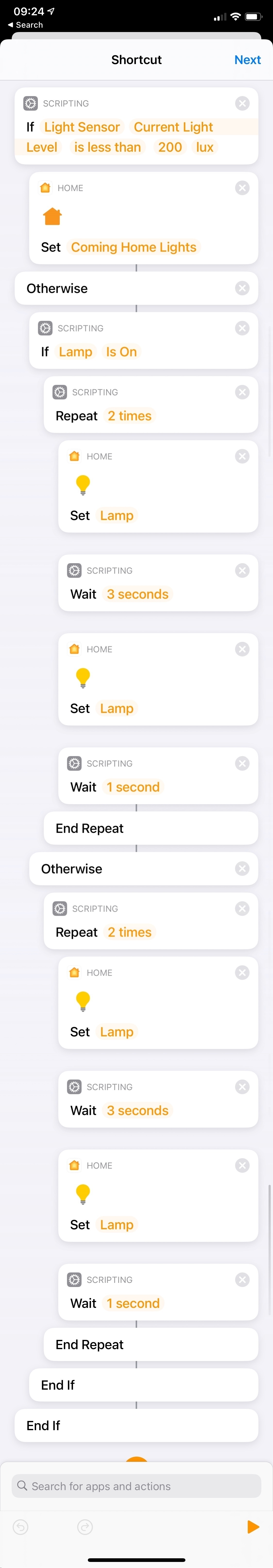
Secure ShellFish for iOS is wonderful. Its shortcut functions allowed me to create a Shortcut that shows all journals written “On This Day” from my SSH server. Slick.
Why did I decide to install the chime-kit and doorbell chime after I installed the Logitech doorbell (and it worked fine)? Netatmo released their doorbell and in their FAQ they wrote this about why a chime is required (Logitech never explained but they require it despite their doorbell seemingly working without one): The Smart Video Doorbell was specially designed to replace your existing doorbell and, therefore, to work with an existing wired chime.
All photos on this website, unless stated otherwise, are Ryan Mikulovsky's and are Copyright 2025. All Rights Reserved.